Xero 2 Factor Authentication is now mandatory, here’s what you need to know
If you who haven’t already set up 2 Factor Authentication for Xero, it has now beome mandatory.
What is 2 Step Authentication?
Two-factor authentication (also known as 2FA or 2 Step Authentication) is a technology that provides identification of users through the combination of two different components. With 2 Step Authentication, you’ll protect your account with something you know (your password) and something you have (your phone).
Why is it important to enable 2 Step Authentication?
Passwords are easy to steal. Have you ever done any of the following?
- Use the same password on more than one site.
- Download software from the Internet.
- Click on links or download attachments in email messages.
These common habits put you at risk of having your password stolen by criminals who dedicate day and night trying to break into your accounts, assume your identity, and grab whatever they can when you least expect it: personal information, photos, money, etc.
Two-Factor Authentication can help reduce your risk of exposure even if your password is stolen or your email account is compromised.
How do I set up 2 Step Authentication on Xero?
Below is a quick video tutorial from Xero explaining the steps for setting your 2 Step Authentication up.
If you don’t already have the Google Authenticator app you can download it from Google Apps or the App Store.
Getting “Incorrect Code” errors when setting up your 2 Step Authentication with Google Authenticator?
The most common cause for “Incorrect Code” errors is that the time on your Google Authenticator app is not synced correctly. To make sure that you have the correct time in your Google Authenticator app follow the instructions for your operating system below.
For Android Phones
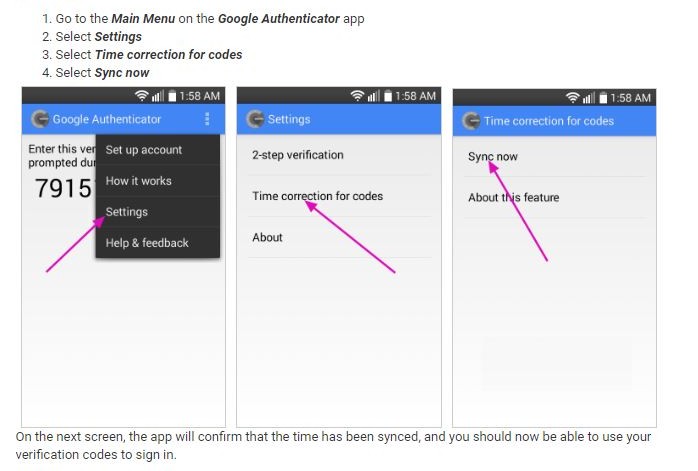
For iPhones
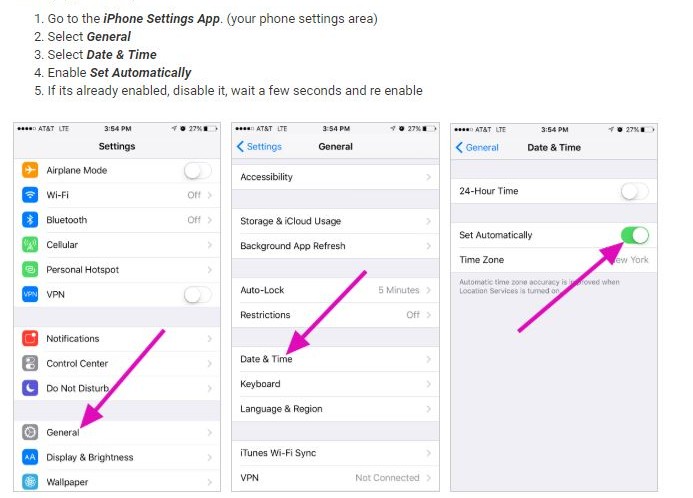
With thanks to https://poloniex.freshdesk.com/ who provided the images for re-syncing the Google Authenticator Apps
